|
Choose an add-on category:
DisableScreensaverPerApp
Disables the screen saver if one or more specific applications are running. Requires UltraMon 3.1.0 or later and Windows XP SP2 or later. Extract the application files to a folder of your choice, then add the applications for which screensaving should be disabled to the DisableScreensaverPerApp.ini file. If you want the application to get launched automatically at system startup, add a shortcut to it to the Start Menu > Programs > Startup folder. Run the application again to terminate it. Download: DisableScreensaverPerApp_1.1.1_x32.exe (165 KB)
MirrorMon
Mirroring application which runs in a window and supports multiple instances. You can mirror a whole monitor, part of the desktop, or a single window. Using MirrorMon: first select Tools\Mirror Source from the menu, after selecting a mirror source, choose File\Start Mirroring; for more information see the included Readme.txt. Download: MirrorMon_2.8.0_x32.exe (215 KB)
UltraMon Screen Saver Player
Run a screen saver on a secondary monitor while you work. The screen saver needs to have a live preview feature: if it works on secondary monitors with UltraMon Screen Saver, it will also work with the Screen Saver Player. See the included readme for details.
UltraMon Wallpaper Screen Saver
A slide show screen saver for UltraMon wallpapers. Instead of displaying pictures, this screen saver shows your UltraMon wallpapers. See the included readme for installation instructions. Download: UltraMonWallpaperScr_1.3.1_x32.exe (201 KB)
WheelMoveWnd
Move the active window to the next monitor using the mouse wheel/middle mouse button. Download: WheelMoveWnd_1.1.0_x32.exe (122 KB)
The following user-provided language packs are available:
| Language | Translated by | UltraMon version | File size |
| Cebuano | Abhi Avi | 3.1.0 - 3.2.2 | 63 KB |
| Chinese | Limin Shao | 3.0.8 - 3.0.10 | 50 KB |
| Chinese | | 3.3.0 and later | 66 KB |
| Dutch | Gert Vangeel | 3.1.0 - 3.2.2 | 62 KB |
| Esperanto | Roel Haveman | 3.1.0 - 3.2.2 | 63 KB |
| French | Yves Michel | 3.1.0 - 3.2.2 | 132 KB |
| French | Yves Michel | 3.3.0 and later | 132 KB |
| Hindi | Ashish Sharma | 3.1.0 - 3.2.2 | 62 KB |
| Korean | Cho JinWoo | 3.1.0 - 3.2.2 | 63 KB |
| Russian | Sergey Leonov | 3.1.0 - 3.2.2 | 186 KB |
| Russian | Sergey Leonov and Max | 3.3.0 and later | 186 KB |
| Spanish | Green_Fig | 3.1.0 - 3.2.2 | 63 KB |
| Swedish | Mikael Gronholm | 3.0.8 - 3.0.10 | 53 KB |
Please note that user-provided language packs are not supported by Realtime Soft, and Realtime Soft provides no guarantees as to the accuracy of the translation. Supported language packs can be downloaded here.
To install a language pack, extract the ZIP file to your UltraMon\Resources directory, usually C:\Program Files\UltraMon\Resources. Make sure that 'Use folder names' (or similar) is checked in your ZIP program. Once the language pack is installed, go to Options > General to change the language.
Resources for creating your own translation: you can download the source code for the resource DLL and help file here, a list of LANGIDs (needed for the Info.ini file) is available here.
You can replace UltraMon's system tray icon with any of the icons below. To install a new icon:
- download the icon package and extract it to your UltraMon directory (usually C:\Program Files\UltraMon)
- open UltraMon Options
- switch to the Customization tab and select the new icon
| Created by Elias Pizarro |
 |
|
|
|
| Created by David Richard |
 |
|
|
|
| Created by Anders Grimsrud |
 |
|
|
|
| Created by KraG |
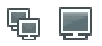 |
 |
|
|
| Created by Leapo |
 |
|
|
|
| Created by Andres Martinez |
 |
|
|
|
| Created by Trigo Goh |
 |
|
|
|
| Created by GMOZ |
 |
 |
 |
|
| Created by Gary |
 |
|
|
|
| Created by Rupert Hollom |
 |
|
|
|
| Created by DOCa Cola |

for XP and later only |
 |

for XP and later only |
|
| Created by GMark |
 |
 |
 |
 |
 |
 |
|
|
| Created by braindead |
 |
|
|
|
See UltraMon Help for information on creating your own icons.
You can use scripts to automate tasks, or to provide functionality not directly available through UltraMon. See Scripts for a list of available scripts.
| 